In the rapidly evolving world of AI-driven customer support, finding the right chatbot can make all the difference in how you engage with your audience. While SiteGPT has been a popular choice for businesses seeking personalized, on-site customer interactions, it’s not the only player in the game. Whether you’re looking for more features, better scalability, or just a fresh alternative, we’ve rounded up the top 6 SiteGPT alternatives that are set to lead the AI chatbot landscape in 2024. Get ready to discover the next-level tools that could revolutionize your customer experience!
What is SiteGPT?
SiteGPT is an AI-powered chatbot that specializes in providing instant, personalized responses to questions from your website visitors. It operates similarly to ChatGPT but is specifically trained on the content of your website. This allows it to offer highly relevant and context-aware answers tailored to your products and services. By leveraging the information already available on your website, SiteGPT enhances customer engagement and streamlines customer service, making it an ideal tool for businesses looking to improve user experience.
Pros of SiteGPT:
- Personalized Responses: Since SiteGPT is trained on your website’s specific content, the responses it generates are highly relevant and accurate, providing a more personalized experience for users.
- Instant Support: SiteGPT delivers immediate answers to visitors’ queries, which can boost customer satisfaction and reduce the demand for live support, saving time and resources.
- Customizable: The chatbot can be adjusted to reflect your brand’s tone and style, ensuring a consistent and seamless user experience across your website.
- Improved Engagement: By promptly addressing visitor inquiries, SiteGPT helps keep users on your site longer, which can lead to higher engagement and potentially increased conversion rates.
Cons of SiteGPT:
- Content Dependency: The effectiveness of SiteGPT relies heavily on the quality and completeness of your website content. If the content is outdated or insufficient, the chatbot’s performance may be limited.
- Limited to Website Integration: SiteGPT is primarily designed for website use, which might not meet the needs of businesses looking for broader, multi-channel support solutions.
- Initial Setup Effort: Training the AI on your website’s content may require time and effort, especially if your site contains a large amount of information or complex data.
- Less Versatile: While SiteGPT excels in providing tailored support, it may not be as versatile as general-purpose AI tools like ChatGPT, which can be used for a broader range of applications beyond customer support.
6 Best SiteGPT Alternatives to Enhance Customer Engagement
Intercom
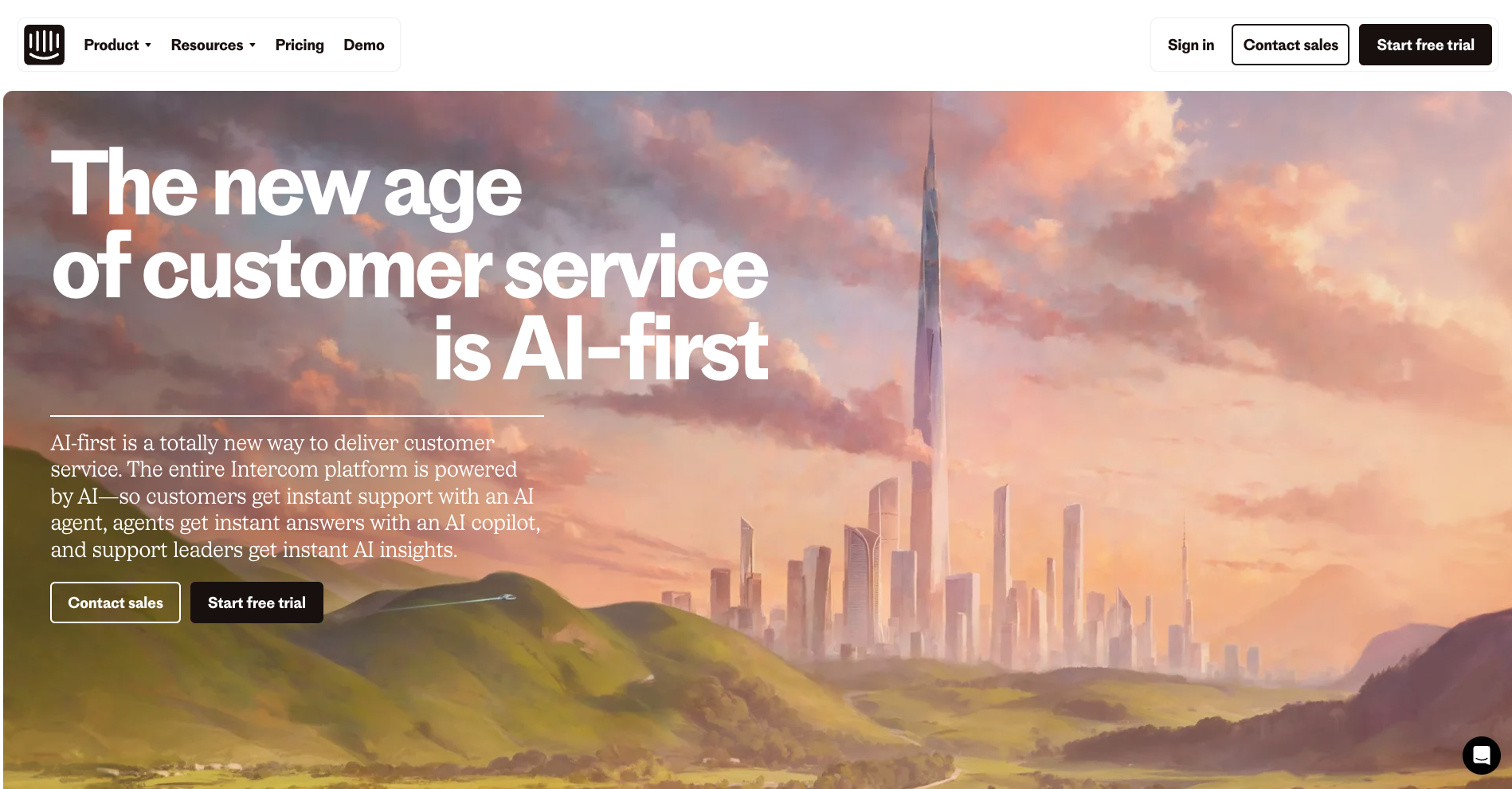
Key Features:
- Live Chat: Intercom offers a robust live chat tool, allowing businesses to engage with website visitors in real-time, providing instant support and personalized interactions.
- Automated Messaging: With Intercom, you can set up automated messages based on user behavior, which helps in nurturing leads and delivering timely information.
- Custom Bots: The platform provides customizable chatbots that can handle common inquiries, qualify leads, and route conversations to the appropriate team members.
- CRM Integration: Intercom integrates with various CRM systems, allowing for seamless data transfer and a unified view of customer interactions.
- In-App Messaging: Intercom supports in-app messaging, enabling you to communicate with users directly within your app, enhancing the user experience and engagement.
Limitations:
- High Costs: Intercom is known for its expensive pricing, especially as you scale or need access to more advanced features. This can be prohibitive for small businesses or startups.
- Complex Pricing Structure: The pricing can be difficult to navigate, with various tiers and additional costs for specific features, making it hard to predict and manage expenses.
- Limited Integrations: While Intercom integrates with many tools, it may lack deeper or more specialized integrations that some businesses require, limiting its utility in certain workflows.
- Navigation Challenges: Some users find the platform’s interface difficult to navigate, which can slow down workflows and hinder user adoption.
HubSpot Service Hub
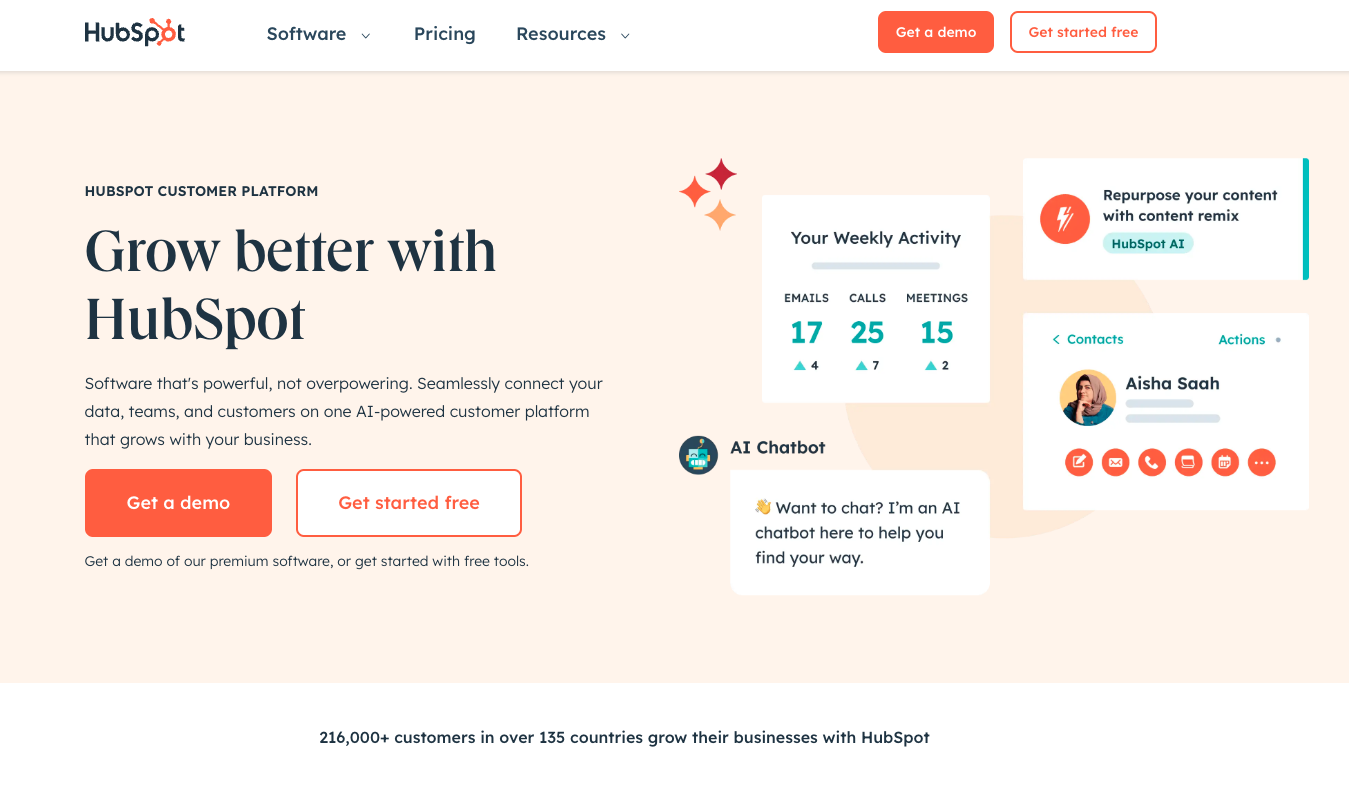
Key Features:
- HubSpot Service Hub Features: Includes powerful email marketing, social media management, and advanced segmentation tools for personalized customer service.
- Exclusive Functionalities: Offers unique features like playbooks, a customer portal, Omni-Channel Routing, and Conversational Intelligence.
- Package Variety: Offers multiple packages to suit different business needs, starting with a free plan that includes a substantial suite of tools.
Pricing: Pricing begins at $18 per month for Starter, climbs to $450 for Pro, and peaks at $1,200 for Enterprise.
Zoho
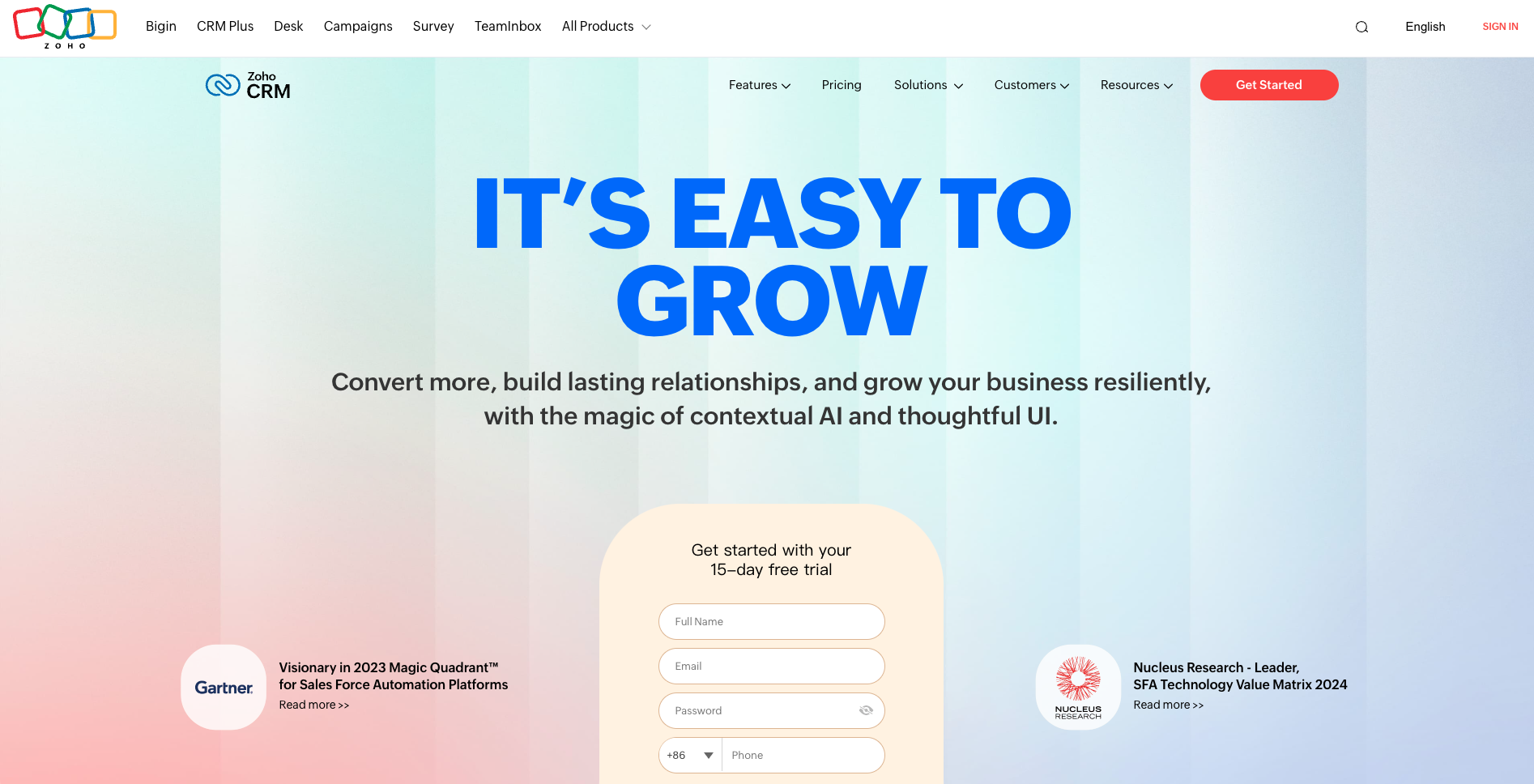
Key Features:
- Project Management: If you’re juggling multiple projects, Zoho’s got your back. Its project management capabilities, especially the Kanban board view, make organizing tasks and tracking progress a breeze, keeping your team on point and deadlines in check.
- Affordable Pricing: Zoho is the budget-friendly buddy you need. It offers essential CRM functionalities at a price that won’t break the bank, making it an attractive option for smaller businesses looking to manage leads, sales, and tasks without splurging.
Limitations:
- Unintuitive Interface: Navigating Zoho can sometimes feel like a treasure hunt, with some utilities playing hide and seek. The interface might require a bit of patience and exploration to fully master, especially for new users.
- Limited Tools Compared to HubSpot: While Zoho covers the basics, its toolset might not be as extensive as HubSpot’s. Businesses seeking a more comprehensive suite of features might find Zoho’s offerings a bit limited, prompting them to weigh their options carefully.
Zendesk
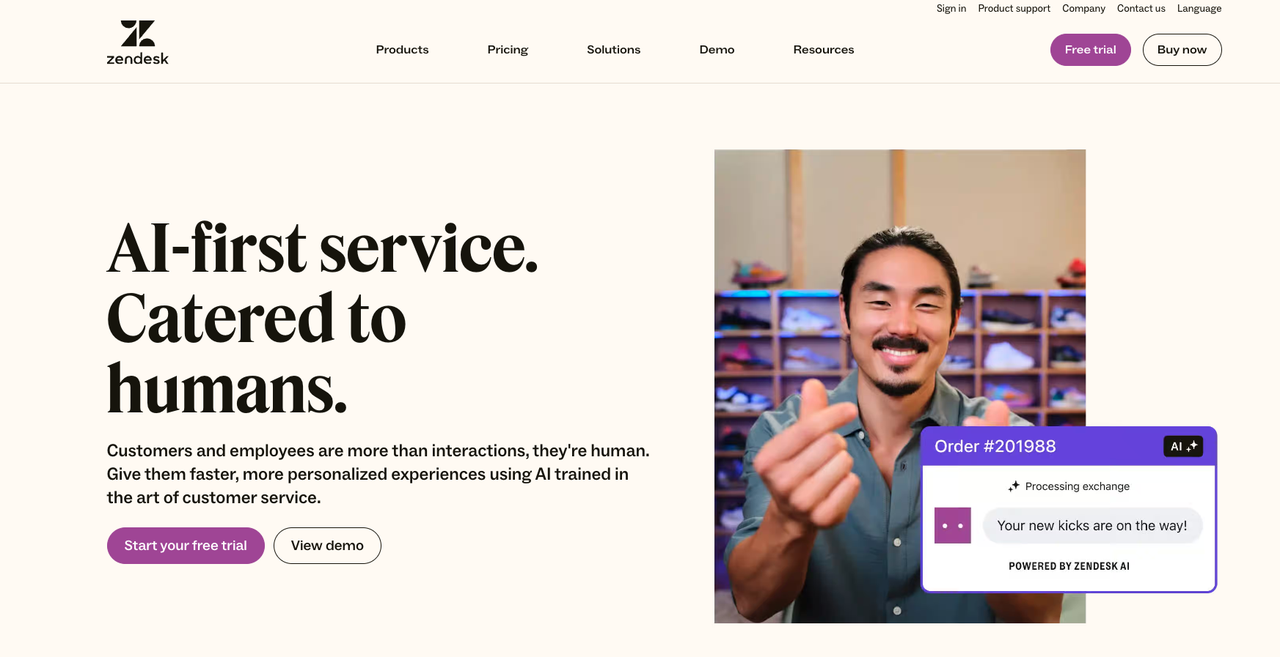
Key Features:
- Customizable Chatbots: Imagine having a chatbot that’s as adaptable as a chameleon. Zendesk lets you customize chatbots to guide customers to the right support, whether it’s a quick fix or a deep dive with a live agent. It’s like having a digital concierge at your service.
- Comprehensive Reporting: Zendesk’s reporting features are like having a crystal ball for customer service. You get detailed insights into every channel, from chatbot performance to ticket escalation trends, helping you make data-driven decisions with ease.
- Multi-Platform Support: Whether your customers are chatting on email, Facebook Messenger, SMS, or WhatsApp, Zendesk has you covered. It’s like being everywhere your customers are, ensuring seamless support across all platforms.
Limitations:
- High Cost: Zendesk’s pricing might make your wallet wince, but it’s a case of getting what you pay for. The extensive features and customizations justify the cost, but it might not be the best fit for those on a tight budget.
- Learning Curve: While Zendesk is user-friendly, getting the hang of all its features might take a bit of time. However, their fun tutorials make the onboarding process more enjoyable, so it’s less of a chore and more of an adventure.
HelpCrunch
Key Features:
- Quick, Accurate Responses: Designed to address Intercom’s customer concerns.
- Extensive Integrations: Connects with various social media platforms.
- Higher-Tier Benefits: More messaging channels, widgets, pop-ups, AI editor requests, and chatbot flows with each package.
Pricing:
- Basic Plan: At $12 per month per team member.
- Pro Plan: At $20 per month per team member.
- Unlimited Plan: At $495 per month.
- HelpCrunch also offers a 14-day free trial.
MindOS
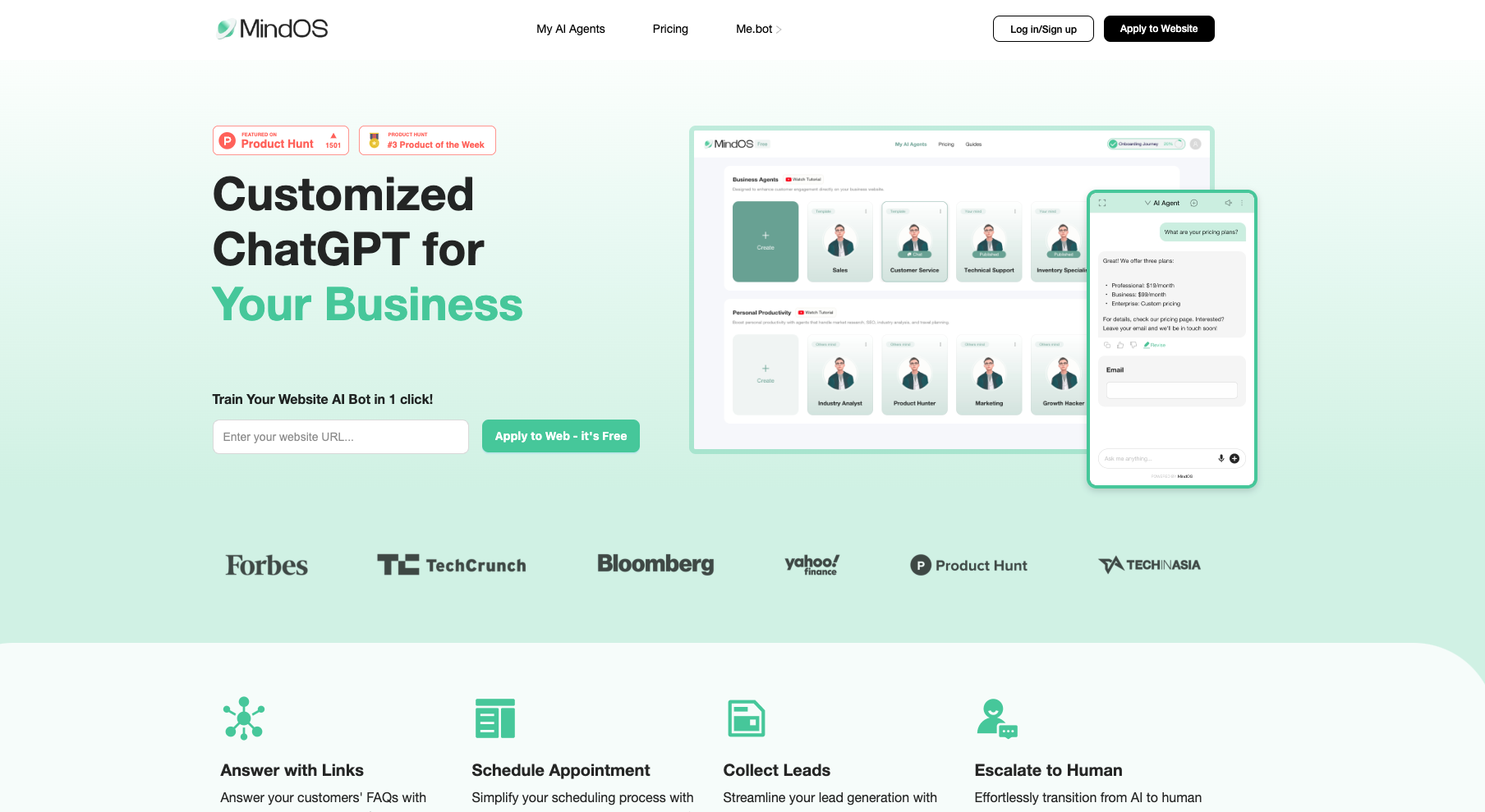
MindOS acts as a virtual employee for businesses, with the goal of efficiently incorporating the expertise of the company’s top professionals, including documents, knowledge bases, official blogs, and customized workflows. This input of knowledge is utilized to train digital versions of the organization’s top-performing employees across various departments like sales, finance, and administration. The primary objective is to enhance operational efficiency and decrease recruitment expenses.
The Rapid Crawling of Multiple Links Related to A Specific Domain
The rapid crawling of multiple links related to a domain, with a capacity of up to 500 links, serves a crucial role in enhancing data acquisition and analysis for businesses. This feature enables efficient retrieval of domain-specific information from diverse sources, empowering organizations to make informed decisions and strategic actions promptly. By swiftly accessing and processing a large volume of relevant links, this functionality significantly boosts service efficiency by providing comprehensive insights and resources. In the realm of AI customer service chatbots, this capability elevates the platform’s effectiveness by enabling quick access to domain-specific knowledge, enhancing customer interactions, and streamlining support processes.
Dive into MindOS: Your Ultimate AI Chatbot Solution for Customer Service in 2024
Official Website: https://mindos.com/
Twitter: https://x.com/MINDOS_AI
Discord: https://discord.gg/mindos
Email: support@mindverse.ai
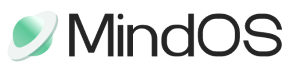

Leave a Reply