Hello, fellow marketers and sales aficionados! If you’ve ventured into the realm of marketing automation, you’ve likely encountered HubSpot, a leading name in CRM platforms. Often regarded as the preferred choice for small businesses, HubSpot is like the star student who excels in every area, offering a plethora of free resources, including an extensive online course and a highly informative blog.
However, let’s address the reality: while HubSpot’s free plan is exceptionally generous, transitioning to their paid plans can be a significant financial commitment. For some, this transition is invigorating, while for others, it may be a bit overwhelming. As a startup marketer, I’ve enjoyed the benefits of HubSpot’s free CRM, but when it came to investing in their paid options, the cost was difficult to justify for my company. This is why some users begin to explore alternative solutions.
What is HubSpot, and Why Should You Consider Alternatives?
HubSpot is a versatile CRM platform that streamlines business operations by managing leads, automating marketing tasks, and supporting customer relationships. It’s designed to enhance productivity and efficiency, making it a preferred choice for businesses seeking comprehensive workflow solutions.
Pros
- Free for all: HubSpot offers a generous free plan, allowing unlimited users and up to one million contacts, making it ideal for small businesses and startups looking to manage their customer relationships effectively.
- Seamless sync: The platform integrates with Gmail and Outlook, providing tools for setting up forms, newsletters, and managing tasks and goals, ensuring seamless communication and organization for your team.
- Mobile flexibility: With a mobile app, HubSpot enables business management on the go, offering flexibility and convenience for users who need to stay connected and productive while away from their desks.
- Global support: HubSpot provides extensive resources and responsive customer support in six languages, ensuring users have access to assistance and information whenever needed, enhancing the overall user experience.
Cons
- Transitioning from HubSpot’s free plan to paid plans can be financially challenging, as businesses may end up paying for features they do not fully utilize, impacting their budget.
- Some companies seek CRM solutions that better fit their specific needs and budget constraints, prompting them to explore alternatives that offer more tailored functionalities and cost-effective options.
- The search for alternatives is driven by the desire to optimize resources, ensuring the chosen CRM aligns with operational needs and financial capabilities, providing better value for money.
- Businesses may find that other CRM platforms offer unique features or integrations that better suit their industry or workflow, making them a more attractive option compared to HubSpot.
7 HubSpot alternatives
Salesforce
Key Features:
- AI-Powered Marketing Marvels: Salesforce is like having a digital marketing wizard in your pocket, thanks to its robust AI-driven features. It helps businesses predict customer behavior, personalize marketing campaigns, and automate tasks, making it a powerhouse for any marketing team.
- Customization Galore: If you love tinkering and tailoring, Salesforce is your playground. Its highly customizable platform allows businesses to tweak and mold the system to fit their unique processes and workflows, ensuring that it aligns perfectly with their specific needs.
- Sales Forecasting and Analytics: Salesforce excels in providing detailed sales reports and forecasting tools. It helps businesses anticipate future sales trends, track performance, and make data-driven decisions, which is a boon for companies focused on sales growth.
- Third-Party Integrations: With a vast array of third-party apps and integrations, Salesforce opens up a world of possibilities. Whether it’s connecting with Zapier for thousands of additional integrations or utilizing pre-made workflows, Salesforce ensures seamless connectivity across various platforms.
Limitations:
- Complex Interface: While customization is a strength, it can also be a challenge. Salesforce’s interface may feel less intuitive, especially for new users. The learning curve can be steep, requiring time and effort to master the platform’s full potential.
- Higher Cost for Similar Features: Compared to HubSpot, Salesforce can be a pricier option for similar functionalities. Businesses may find themselves paying more for features that are bundled differently, impacting their budget a
Zoho CRM
Key Features:
- Project Management: If you’re juggling multiple projects, Zoho’s got your back. Its project management capabilities, especially the Kanban board view, make organizing tasks and tracking progress a breeze, keeping your team on point and deadlines in check.
- Affordable Pricing: Zoho is the budget-friendly buddy you need. It offers essential CRM functionalities at a price that won’t break the bank, making it an attractive option for smaller businesses looking to manage leads, sales, and tasks without splurging.
Limitations:
- Unintuitive Interface: Navigating Zoho can sometimes feel like a treasure hunt, with some utilities playing hide and seek. The interface might require a bit of patience and exploration to fully master, especially for new users.
- Limited Tools Compared to HubSpot: While Zoho covers the basics, its toolset might not be as extensive as HubSpot’s. Businesses seeking a more comprehensive suite of features might find Zoho’s offerings a bit limited, prompting them to weigh their options carefully.
Zendesk
Key Features:
- Customizable Chatbots: Imagine having a chatbot that’s as adaptable as a chameleon. Zendesk lets you customize chatbots to guide customers to the right support, whether it’s a quick fix or a deep dive with a live agent. It’s like having a digital concierge at your service.
- Comprehensive Reporting: Zendesk’s reporting features are like having a crystal ball for customer service. You get detailed insights into every channel, from chatbot performance to ticket escalation trends, helping you make data-driven decisions with ease.
- Multi-Platform Support: Whether your customers are chatting on email, Facebook Messenger, SMS, or WhatsApp, Zendesk has you covered. It’s like being everywhere your customers are, ensuring seamless support across all platforms.
Limitations:
- High Cost: Zendesk’s pricing might make your wallet wince, but it’s a case of getting what you pay for. The extensive features and customizations justify the cost, but it might not be the best fit for those on a tight budget.
- Learning Curve: While Zendesk is user-friendly, getting the hang of all its features might take a bit of time. However, their fun tutorials make the onboarding process more enjoyable, so it’s less of a chore and more of an adventure.
ActiveCampaign
Key Features:
- Automation Wizardry: ActiveCampaign’s automation features are like having a personal assistant who never sleeps. You can automate follow-up campaigns, tweak conditions, and more using their intuitive flowchart-style editor, making marketing a breeze.
- Robust CRM: The CRM is like a well-oiled machine, seamlessly connecting sales and marketing tasks. With features like lead/contact scoring and drag-and-drop pipelines, it’s a dream for Trello fans and anyone who loves visual organization.
- Comprehensive Reporting: ActiveCampaign offers more than just standard reports. You get automation reports, contact trend metrics, and even goal-based reports, giving you a full picture of your marketing efforts and helping you make informed decisions.
Limitations:
- CRM and Landing Page Costs: While the marketing plans are budget-friendly, adding CRM or landing page features can increase costs. The CRM add-on starts at $50/month, which might be a consideration for businesses on a tight budget.
- Feature Overload for Beginners: With so many features packed in, new users might feel a bit overwhelmed. It might take some time to explore and master all the tools, but once you do, it’s like having a marketing powerhouse at your fingertips.
EngageBay
Key Features:
- Affordable CRM Solution: EngageBay is like the budget-friendly superhero of CRMs, offering a feature-rich platform without breaking the bank. It’s perfect for small to medium-sized businesses and startups looking to boost sales and marketing efficiency.
- Robust Automation and Workflow: With powerful automation tools, EngageBay helps streamline your processes, making it feel like you’ve got a team of invisible helpers working round the clock.
- Responsive Live Chat Support: Their live chat support is like having a friendly guide ready to assist you whenever you need help, ensuring you’re never left in the dark.
Limitations:
- Limited Integrations: While EngageBay connects with platforms like Shopify and Trello, its range of native integrations is a bit like a small toolbox. You might need tools like Zapier to expand your connectivity options.
- English Only: If you’re operating in non-English-speaking regions, EngageBay’s language limitation might feel like a bit of a roadblock.
- Knowledge Base Needs Updating: The knowledge base could use a little TLC, as it lacks some key information. It’s like having a map with a few missing landmarks, making it tricky to navigate advanced features on your own.
Getresponse
Key Features:
- Feature-Rich Platform: GetResponse is like the Swiss Army knife of email marketing tools, offering everything from custom landing pages to advanced automation and reporting features. It’s hard to find a feature they don’t have up their sleeve.
- Conversion Funnel: This unique feature is like having a lead generation wizard at your disposal. It even lets you set up an online store to process payments, making it a one-stop-shop for your marketing needs.
- Advanced Marketing Automation: GetResponse’s automation is like having a marketing maestro conducting your campaigns. You can set up complex workflows based on triggers like sales or location, with user-friendly templates to get you started.
Limitations:
- Higher-Tier Plan Requirement: To unlock the magic of marketing automation workflows, you’ll need to be on the Marketing Automation plan or higher. This might make GetResponse a bit pricier compared to some other tools like Brevo.
- Support Hiccups: While their support is generally friendly and efficient, there have been occasional hiccups. It’s like having a great waiter who sometimes forgets your extra side of fries, but overall, they aim to please.
MindOS
MindOS acts as a virtual employee for businesses, with the goal of efficiently incorporating the expertise of the company’s top professionals, including documents, knowledge bases, official blogs, and customized workflows. This input of knowledge is utilized to train digital versions of the organization’s top-performing employees across various departments like sales, finance, and administration. The primary objective is to enhance operational efficiency and decrease recruitment expenses.
Key Features:
The Rapid Crawling of Multiple Links Related to A Specific Domain
The rapid crawling of multiple links related to a domain, with a capacity of up to 500 links, serves a crucial role in enhancing data acquisition and analysis for businesses. This feature enables efficient retrieval of domain-specific information from diverse sources, empowering organizations to make informed decisions and strategic actions promptly. By swiftly accessing and processing a large volume of relevant links, this functionality significantly boosts service efficiency by providing comprehensive insights and resources. In the realm of AI customer service chatbots, this capability elevates the platform’s effectiveness by enabling quick access to domain-specific knowledge, enhancing customer interactions, and streamlining support processes.
Dive into MindOS: Your Ultimate AI Chatbot Solution for Customer Service in 2024
Official Website: https://www.mindos.com
Twitter: https://x.com/MINDOS_AI
Discord: https://discord.gg/mindos
Email: support@mindverse.ai
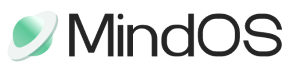

Leave a Reply