In the rapidly evolving world of AI-driven chat solutions, businesses are continually seeking platforms that not only provide powerful and versatile features but also prioritize ease of use and stringent data privacy measures. While Chatbase has established itself as a popular option for many, it’s important to recognize that there are several other alternatives on the market that might better meet the specific needs of your business. These alternatives offer a range of innovative functionalities, competitive pricing, and enhanced security, making them worthy contenders for those looking to optimize their customer communication strategies.
What Is Chatbase, and Why Should You Explore Other Options?
Chatbase is an AI chatbot builder that specializes in training ChatGPT on your specific data. It allows you to integrate a sophisticated chat widget into your website or interact with it via an API. By uploading a document or adding a link to your website, you can create a chatbot capable of answering any questions related to the content it has been trained on. This tool is useful for applications such as customer support, lead generation, user engagement, and more, directly on your website.
Pros:
- Comprehensive Analytics: Offers detailed analytics and reporting, helping businesses track performance and optimize their chatbots.
- Integration Capabilities: Supports integration with various third-party applications and services.
- Scalability: Designed to scale business growth, making it suitable for both small and large enterprises.
Cons:
- Complex Setup: The initial setup can be complex and may require technical expertise.
- Higher Cost: Advanced features and scalability options come at a higher price point.
6 Chatbase Alternatives & Competitors for AI-Powered Chatbot Solutions
1. HubSpot
Pros:
- User-Friendly Interface: HubSpot is known for its intuitive, easy-to-use interface. It’s designed to be accessible to users with varying levels of technical expertise, which makes it ideal for teams that may not have a dedicated IT department.
- Robust Marketing Automation: HubSpot’s marketing automation features are powerful and versatile, allowing businesses to create and manage complex campaigns with ease. The platform offers tools for email marketing, social media management, content creation, and more.
- Excellent Customer Support and Resources: HubSpot provides a wealth of educational resources, including a comprehensive knowledge base, tutorials, and the HubSpot Academy. Their customer support is also highly rated, with various options for assistance depending on your plan.
Cons:
- Limited Customization: Although HubSpot offers a wide range of features, the platform’s customization options are somewhat limited compared to other tools. This can be restrictive for businesses with highly specific needs or those requiring more advanced customization capabilities.
- Learning Curve for Advanced Features: While the basic tools are user-friendly, mastering HubSpot’s more advanced features, like complex automation workflows and reporting, can require a significant time investment.
- Reporting Limitations: HubSpot’s reporting features, while useful, may not be as advanced or customizable as those offered by other platforms. For businesses with complex reporting needs, this could be a drawback.
2.Intercom
Pros:
- User-Friendly Interface: Intercom is known for its clean, intuitive interface that makes it easy for teams to manage customer interactions. The platform’s design simplifies the process of tracking conversations, managing support tickets, and engaging with users.
- Powerful Messaging and Automation: Intercom offers robust messaging tools that enable personalized communication with customers via live chat, email, and in-app messaging. Its automation features help streamline responses, saving time for support teams while maintaining a high level of customer engagement.
- Comprehensive Customer Data: Intercom provides detailed insights into customer behavior and interaction history, allowing businesses to tailor their communication and support efforts more effectively. The platform’s data-driven approach helps improve customer satisfaction and retention.
Cons:
- Cost: Intercom can be expensive, especially as your business grows and you need to scale up your usage. The pricing is based on the number of active users and features you choose, which can quickly add up for larger teams or high-traffic businesses.
- Complexity for Small Businesses: Although Intercom is user-friendly, its wide range of features can be overwhelming for small businesses or startups with simpler needs. The platform’s advanced capabilities might be more than what a small team requires, leading to unnecessary complexity.
3.Zendesk
Pros:
- Robust Ticketing System: Zendesk is widely recognized for its powerful ticketing system, which allows businesses to efficiently manage customer inquiries from various channels like email, chat, phone, and social media. The platform helps teams organize, prioritize, and resolve customer issues seamlessly.
- Extensive Integration Options: Zendesk integrates with a vast array of third-party apps and services, such as CRM systems, eCommerce platforms, and communication tools. This flexibility allows businesses to create a customized support ecosystem that fits their specific workflows.
- Scalability: Zendesk is highly scalable, making it suitable for businesses of all sizes. As your company grows, you can add more features and functionalities to meet increasing customer support demands without needing to switch platforms.
Cons:
- Complex Setup and Configuration: While Zendesk is powerful, setting it up and configuring it to meet specific needs can be time-consuming and complex. Smaller teams or those without dedicated IT support might find the initial setup process challenging.
- Learning Curve: Despite its user-friendly design, Zendesk can have a steep learning curve, especially for users new to the platform or those unfamiliar with ticketing systems. Training may be required to fully utilize its more advanced features.
- Limited Reporting Capabilities: Zendesk’s built-in reporting tools, while useful, may not be as comprehensive or customizable as some businesses require. Companies that need in-depth analytics and detailed custom reports might find Zendesk’s reporting features somewhat limiting.
4.Tidio
Pros:
- Affordable Pricing: Tidio offers competitive pricing plans, making it an attractive option for small businesses and startups. The platform provides a solid set of features at a lower cost compared to some other customer communication tools.
- Live Chat and Chatbot Integration: Tidio excels in combining live chat with AI-powered chatbots, allowing businesses to engage with customers in real-time while automating responses to common inquiries. This blend enhances customer service efficiency and availability.
- Easy to Use and Set Up: Tidio is known for its user-friendly interface and quick setup process. Businesses can get started with minimal technical expertise, making it a convenient option for those who need a straightforward communication tool.
Cons:
- Limited Advanced Features: While Tidio offers essential features, it lacks some of the more advanced functionalities found in larger platforms, such as comprehensive CRM integration or complex automation workflows. This could be a limitation for businesses with more sophisticated needs.
- Basic Reporting and Analytics: Tidio’s reporting and analytics tools are relatively basic compared to competitors. For businesses that rely heavily on data-driven decisions, the lack of in-depth analytics might be a drawback.
- Scalability Issues: Tidio is well-suited for small to medium-sized businesses, but it may struggle to meet the demands of larger enterprises with high volumes of customer interactions. As a business grows, the need for more robust features and integrations might outpace what Tidio offers.
5.Sendbird
Pros:
- Highly Customizable and Developer-Friendly: Sendbird provides extensive APIs and SDKs that allow developers to deeply customize the in-app messaging, chat, and voice/video features to fit specific business needs. This flexibility is ideal for businesses looking to create a unique communication experience within their applications.
- Scalability for Large Enterprises: Sendbird is built to scale with your business, supporting millions of concurrent users and handling large volumes of messages effortlessly. This makes it a reliable choice for large enterprises or apps with rapidly growing user bases.
- Advanced Communication Features: Sendbird offers a rich array of communication tools, including real-time messaging, voice and video calls, and sophisticated moderation tools. These features enhance user engagement and ensure that conversations are secure and well-managed.
Cons:
- Complex Implementation for Non-Developers: While Sendbird is powerful and flexible, its implementation can be complex and may require significant developer resources. For businesses without in-house development teams, integrating Sendbird’s features might be challenging.
- Higher Cost for Premium Features: Sendbird’s advanced features, particularly for large-scale operations or those requiring extensive customization, can be costly. This might be a consideration for smaller businesses or startups with tighter budgets.
- Limited Out-of-the-Box Solutions: Sendbird is primarily designed for customization, which means it may lack ready-made templates or easy-to-deploy solutions that other platforms might offer. This can result in longer development times to get the desired functionality up and running.
6.MindOS
MindOS is a creation tool developed by Mindverse, a Singapore-based generative AI firm. This tool is designed for creating virtual AI beings that can be used for business sales and service. MindOS has a list of useful features such as Customizable AI Beings, Scheduling Appointments and Escalating to Human. With MindOS, you can streamline the creation and deployment of customized AI agents, enhancing your website’s functionality and user experience. Its intuitive process, from data integration to final integration, ensures that your AI is both powerful and perfectly suited to your specific requirements. Embrace the future of intelligent web interactions with MindOS.
Key Features:
- Special Avatar: Equip your AI agent with a special avatar, whose appearance all up to your decision.
- Voice Input: If you don’t want to use the keyboard, we also accept voice input.
- Answer with Links: Answer your customers’ FAQs with proper links, available 24/7, tailored to your specific questions.
- Schedule Appointment: Simplify your scheduling process with our AI, available around the clock to fit your unique needs.
- Collect Leads: Streamline your lead generation with our AI, available anytime to capture and organize potential customers.
- Escalate to Human: Effortlessly transition from AI to human support, guaranteeing precise assistance for intricate.
Explore MindOS: The Leading AI Chatbot Solution in 2024!
Official Website: https://www.mindos.com
Twitter: https://x.com/MINDOS_AI
Discord: https://discord.gg/mindos
Email: support@mindverse.ai
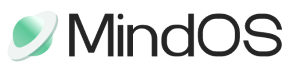
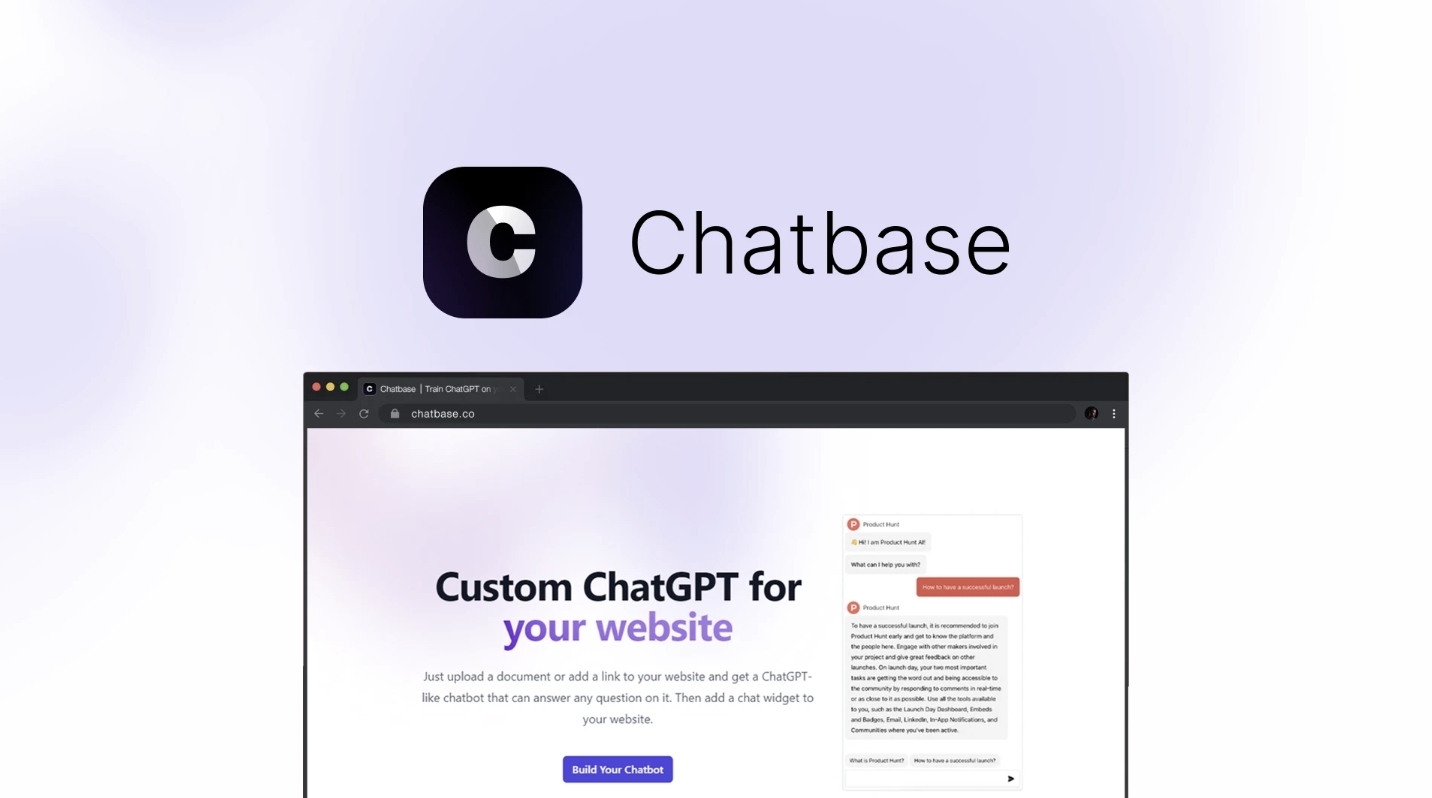
Leave a Reply