
Do you often feel inundated with emails and other professional communication? You are not alone, and recent studies even suggest that the average worker receives around 121 emails every day. This is a huge burden for anyone to bear, so, what can you do about it to get your digital life back to a manageable state?
Below, we explain how help is available through an AI email assistant, both now and in the future. This virtual collaborator can help you sort through emails, draft replies, and keep your whole inbox organized. So, get ready to experience what “inbox zero” feels like, increase your productivity, and take control of the time available to you.
Harnessing AI to Defeat the Challenges of Modern Email
The email was once hailed as the best way to save us from sending a million pieces of paper between offices and peers. We need to return to a time when this was still true, reclaiming our work day and escaping the overwhelming deluge of messages. AI assistants can offer a solution to these challenges, restoring order and sanity to your time spent online.
The Pain Points of Modern Email
In 2023, the Radicati Group study found that the average office worker received over one hundred emails every single day. This endless spiral of interaction leads to stress, mental baggage, and leaving you unable to switch off after work. AI assistance restores work-life balance to your life, helping you relax when you need to.
Even worse, it can often mean that important messages end up lost. The onslaught of newsletters, updates offers, and many other inbox-fillers only cause further grief on top of that. This can then end up with missed deadlines, lost data, or misplaced tasks as you file them in the wrong location.
With all these problems, it can be hard to focus. Over time, this means you will find it harder to tackle critical projects and struggle to offer the best you can bring to your company.
How an AI Email Assistant Alleviates Inbox Overload
With so many AI solutions available, it can be easy to dismiss the advantages AI email collaboration provides. For this reason, it is important to understand each tool’s strengths. With that in mind, some of the most powerful things AI inbox solutions can do to take the weight off your shoulders include:
Offering customized email summaries. Shrinking your top unread emails down to glanceable information. This way, you can catch up on the most important information without sifting through your inbox.
Email filtering. The AI can sort your emails based on not only specific keywords but also more general topics for which it understands the context. For example, you could ask an AI to give you “All those notes I made last weekend”, or “Everything that might relate to a company culture meeting”.
Automation of routine tasks. Respond to FAQs, unsubscribe from unwanted newsletters, and automate many of your interactions.
Contextual insights. Your AI memory twin will start to analyze your writing patterns and communication habits. It can then ensure that it responds to things in the same way that you would, or create calendar events it believes would be helpful to you.
Reduced distractions. An AI assistant can become a gatekeeper, preparing everything you need to check and handling low-priority tasks for you. You can then check all the meetings, emails, and so forth it has created to confirm the details when you get time to do so.
Streamlining Your Workflow With Modern Email Assistants

These AI email assistants are not simple automation tools, though. They can offer a wide range of features that can boost your ability to communicate both in and out of the office.
Sorting and Filtering Based on Importance
An AI can analyze every email that comes in based on data such as:
- Sender
- Past interactions
- Content
- Related calendar appointments
It can then tag, categorize, or forward them to specific folders based on your previous interactions and priorities. Over time, it will adapt to do this better, refining its understanding of what matters to you. This can save you immeasurable time handling your inbox and give you back control over what you rank as the highest priority.
This is especially important due to an AI’s ability to highlight email that demands immediate attention. In doing this, your email list becomes a prioritized task list, allowing you to resolve the most important tasks first. You can then gain peace of mind knowing you are always on top of your most critical messages, resolving tasks as they appear.
Improving Response Times
Another benefit of such an assistant is that your email response time will start to improve. As an AI can respond to many messages within seconds, it can reduce bottlenecks by ensuring you get back to people straight away.
When you need to respond to a message yourself, an AI can help you draft it. It can suggest content that you can tailor to the tone and topic of the original email. If you need to send a new message, the AI can then create a template to ensure you only focus on the important details.
Over time, people will appreciate how much more responsive and engaged you appear to be, even during peak working times.
Integrating With Other Connected Apps
The best AI email helpers can also connect with your calendar and other apps. Over time, they will be able to connect to a CRM, task management tools, or other office functionality. This means that moving forward they will develop features such as being able to:
- Schedule meetings from email threads
- Track sales leads and inform you of important changes
- Update CRM entries based on messages you receive
- Create tasks or to-do list items by reading important emails
This can unify your digital workspace through a single application. In essence, it reduces friction and saves you time with everyday tasks. You can then focus on the things that only humans can do, and leave the rest for the AI.
Elevating Your Email Management Game With an AI Assistant

Besides addressing an overloaded inbox, an AI handling your emails can give you all the benefits of a collaboration partner. A digital intelligence such as this can predict what you might need before you need it, giving you what you need without your input. In time, this can transform the act of responding to emails into something that takes almost no effort.
Automating Routine Email Tasks
Responding to the same questions multiple times in emails can take up valuable time. In the future, AI could track repeated queries and create an FAQ to answer such questions for you. This is only the start, as it could also:
- Gather data from connected apps for regular status reports
- Set up automated out-of-office replies or event reminders
- Handle scheduling requests and discussing your availability with others
Leveraging these features enables you to delegate a lot of your work, allowing you to handle more strategic and creative work instead.
Reducing Clutter With Automated Unsubscribing
The average loss of income due to email spam each year sits at almost $2,000. When you start to receive this deluge, you always have three choices:
- Unsubscribing from every mailing list by hand
- Deleting everything yourself as it comes in
- Accepting your inbox “Unread” badge will one day reach over 10,000
AI can even identify newsletters and promotional emails as they come in. It can then identify emails important to you from your reading habits and preferences. It can then unsubscribe you from the ones you do not care about, meaning the items that hit your inbox will only be the ones you want to check.
If you still want a regular update, but do not need the full set of emails, you can instead opt for a customized newsletter. Advanced email AI systems can scour the Internet for news related to your core interests and offer you custom information on each one. Your AI continuously refines its understanding of what news you do and do not read, giving you the most important information every day.
Scheduling Emails to Maximize Engagement
As AI continues to develop, we are going to see it start to humanize its engagement. Responding straight away to emails is likely going to cause red flags to go up on security systems. Instead, expect AI to refine your emails to improve open rates and engagement, working out when to send emails for maximum visibility.
By tailoring responses to optimal times, AI offers more authentic engagement. If you prefer, the AI can even do this during non-working hours, giving you round-the-clock responses without being chained to your inbox.
Another benefit of using such a system is the ability to respond when you know people will be more likely to see email. Save hours waiting for replies by using an artificial intelligence that can adapt to when people tend to open or respond to messages. It can then send all future mail when recipients are most likely to engage.
Offering Summaries for Fast Email Review
While it may be polite, you rarely need all the extra information you receive in most emails. Even the simple “Hello” and “Regards” can be extraneous to the data that you need to complete tasks.
Email AI can condense lengthier email threads and articles into key points. Spend seconds taking in information from long emails instead of minutes, driving up your productivity. This can be vital if you receive an email chain with a long legacy of replies.
This tool is ideal for those on the go or who need to identify the email chains that demand their full attention. An AI can also scour the messages for specific information on request, such as “I see this email mentions a wireframe, where is it?”
Discovering the Abilities of an AI Email Writing Assistant

If you are unsure when it comes to coming across clearly, using an AI in your email process can help. It acts as an ever-present copywriter and advisor, refining your writing beyond routine responses.
Crafting Personalized Email Drafts in Your Voice
An AI can analyze your past writing style, vocabulary, and sentence structure. It can then generate drafts that sound like you for you to confirm. It can also suggest subject lines and opening sentences that summarize the information to follow, or even write the whole body for you.
If necessary, you can ask an AI to brainstorm several ways to convey a specific message. This can help you avoid a poor choice of words and get you on the right track to overcoming writer’s block.
Allowing an Email Writing Assistant AI to Enhance Your Tone
Sending a message with the wrong tone, especially when you feel overworked, is a common occurrence. An AI can detect sentiment in your drafts, and then suggest how to improve clarity or soften potential misunderstandings. It can even offer guidance on crafting a more formal or informal tone depending on the specific recipient and purpose of the message.
Offering Grammar and Spelling Corrections in Real-Time
While standard proofreading tools are common, AI goes beyond that. It can help you refine professional emails to ensure they are error-free with minimal effort. It catches mistakes in real time, helping you avoid awkward typos due to the AI understanding the context of what you write.
These tools are especially useful for non-native speakers or those writing in a second language. It ensures smooth, error-free emails that appear professional every time.
How a High-Quality AI Email Assistant Can Boost Your Workflow
For most users, AI email assistants can help them use the features of Gmail to their benefit. Not only this, but they can also leverage other functions such as the calendar and contacts too.
Over time, it can become an integral part of optimizing your entire work process and empower decision-making.

Managing Calendar Invites Through Email Analysis
An AI can recognize non-standard meeting requests embedded in emails. Such a tool can then give you options related to such a message, such as accepting, declining, or even tentatively accepting it. Any confirmed events then appear in your calendar, eliminating the need for anyone to switch between apps to create a new meeting.
Streamlining Template Creation With an AI Assistant for Email
An AI email helper can analyze many of the common email scenarios you engage with. It can then create templates you might need to use moving forward, suggesting personalized drafts. Then, any time you wish to send a similar message, it can help you reduce your composing time.
The AI assistant can also ensure that these templates maintain a standardized style not only across your system but the whole team. This way, you can foster a unified brand voice in all communication.
Analyzing Email Patterns to Recommend Workflow Adjustments
As an AI tracks email open rates, response times, and other details it can start to uncover communication bottlenecks. Through this, it can suggest changes to your email workflow to enhance your efficiency in the future.
Incorporating Persuasive Language Techniques
AI tools have a wealth of language knowledge behind them. An email-writing assistant can use this data to suggest words or phrases you can add to your writing to make it more persuasive. Things it can do to support this include:
- Identifying areas where emotionally compelling language can strengthen your message
- Boost your ability to speak with your intended tone
- Help with your persuasive skills
- Analyzing the structure and flow of your draft, ensuring arguments are well-articulated
- Offer you advice to reduce overly complex sentences or phrasing
- Recommend appropriate calls-to-action
By engaging with an email AI, you can improve your ability to make an impact on your team and boost the respect you receive.
The Future of Email Management with AI
Over time, AI stands ready to transform how we interact with our inboxes. As technology continues to advance, it is easy to imagine the following becoming a reality soon.
Maximizing Email Security With an AI Email Assistant
Another huge benefit of AI is the ability to provide feedback when it believes there are security threats at play. Emailed phishing attempts are a common point of attack for malicious actors. As such, expect the AI of the future to reinforce your inbox security and boost the safety of your business.
Email could also help you with setting up email encryption rules, ensuring you can protect any confidential data you send by email.
Real-time Multilingual Translation
AI offers the opportunity to break down language barriers by seamlessly translating emails on the fly. It can then respond not only in your native language, but also offer translations that match the tone of the original email. It can even explain cultural phrases, offering you the closest analogy in your own language.
In the future, the best AI email assistant for Outlook, Gmail, or beyond will effortlessly help you collaborate with teams globally. In short, AI can act as the bridge between languages and cultures in a way we have never experienced before.

Finding the Best AI Email Assistant Today
What this article discusses is not only the future of productivity – much of it already exists in the present. You can already use an AI email assistant to help with freeing up time, reducing stress, and boosting communication efforts.
If you are ready to reclaim your time and rid yourself of inbox anxiety, try out MindOS Memory Twin. Get hours back each day, starting now.

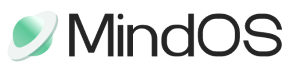
Leave a Reply