What is Personal AI?
Imagine having a digital assistant that gets to know you so well, it can predict your needs and wants before you even express them. This is what a Personal AI, also known as an artificial intelligence model tailored to an individual, is all about. By learning and adapting to your behavior, patterns, and preferences, these innovative programs deliver personalization to a whole new level. They’re designed to make your life easier and more efficient, whether that’s auto-filling forms with your information, recommending articles based on your reading history, or managing your schedule without any prompting. In the world of research, a Personal AI can be a game-changer, transforming how you search and review relevant literature, and putting the power of advanced analytics and data-driven insights right at your fingertips.
What is Google Scholar and how does it work?
Google Scholar is a web-based search engine, designed primarily to help researchers, scholars, and anyone with an insatiable curiosity to delve deeper into the world of academic literature. Introduced by Google, it curates scholarly literature from various sources across the internet bringing articles, theses, books, and conference papers right to your fingertips.
So how does Google Scholar actually function? Just like any other search engine, you type in your research keywords into the search bar and hit enter. The search engine then generates an extensive list of resources that matches these keywords. One feature that sets Google Scholar apart is its ability to show the most cited papers at the top of the search results. It gives you the ability to sort results based on relevancy or date, as well as to filter for articles published within a specified time frame.
Furthermore, Google Scholar also features the “Cited by” tool which allows you to see how many other papers have cited the one you are viewing. This can be valuable in determining the paper’s impact and influence in a particular field of study. Additionally, the “Related Articles” link under each search result offers a quick and easy way to find other papers that Google’s algorithms identify as closely associated to your chosen topic.
Introducing MindOS Canvas: Your Practical Companion for Google Scholar
Now that we have understood the workings of Google Scholar, let’s dive into how MindOS Canvas can enhance your research process. MindOS Canvas, a futuristic AI digital canvas, is designed to help you organize, collaborate, and ultimately streamline your academic or professional research. Working in tandem with Google Scholar, it capitalizes on the power of machine learning and AI to bring organization, efficiency, and creativity into your research journey.
How to Leverage MindOS Canvas for your Research
MindOS Canvas takes your research process to the next level by complementing Google Scholar’s robust discovery features. Here’s how you can integrate MindOS Canvas into your workflow:
- Sorting and Organizing: As an AI-enabled tool, MindOS Canvas allows you to transfer significant search results from Google Scholar directly onto the canvas. Here, you can organize your findings, annotate and categorize them into various nodes for easy reference as you delve deeper into your research.
- Collaborative Efforts: MindOS Canvas excels in facilitating collaborative research. It allows multiple contributors to work on the same canvas, making it an ideal platform for teamwork. The collective intelligence of a group can be harnessed effectively to bring about a more comprehensive understanding of the research topic, enhancing the overall quality of the output.
- Integration with Artificial Intelligence: The AI capabilities of MindOS Canvas can provide automated insights, suggestions, and predictions based on your research inputs. This can help to uncover new angles, theories, or methodologies that you might have overlooked.
How MindOS Canvas Augments the Google Scholar Experience
By effectively integrating Google Scholar and MindOS Canvas, a researcher can ensure a seamless and enriching research experience. Google Scholar provides a robust base for wide-ranging academic content while MindOS Canvas facilitates sorting, analysis, collaboration, and creative visualization of this information.
Remember: While Google Scholar answers the ‘What?’ of your research questions, MindOS Canvas helps you address the ‘How?’, ‘Why?’, and ‘What if?’ aspects, making it a more holistic, interactive, and productive research companion.
Can I cite articles found in Google Scholar?
Absolutely! You can indeed cite articles found in Google Scholar. It provides a range of citation formatting options, including APA, MLA, Chicago, Harvard, and Vancouver styles. It’s a robust resource that respects scholarly integrity while facilitating smooth and reliable academic pursuits.
Here’s a straightforward way to cite an article from Google Scholar using APA format, as an example. First, locate and click on the “cite” link beneath the search result you wish to cite. The citation box will open with the APA (American Psychological Association) format usually being the first option. Simply copy it and paste into your document. Easy, right?
But there’s more. What if you have multiple sources to manage? This is where the MindOS Canvas comes into play. Use MindOS Canvas to streamline this process and keep all your research sources, including citations, organised.
Implementing Citations with MindOS Canvas
The good news is that you don’t have to worry about forgetting where you found an important quote or misattributing a finding with MindOS Canvas. This ingenious tool can help you focus on your study by relieving you of the distraction of trying to manage and organise your sources manually. Here’s a step-by-step guide:
- First, open your MindOS Canvas and choose the Node where you want to store your citation information.
- Next, simply paste the citation copied from Google Scholar into a new Note under the chosen Node.
- You then have the option to add descriptive tags to each Note, allowing you to conveniently locate and sort your citations based on various criteria, such as topic, authors, year of publication, or relevance.
Even better, you can categorise your notes under different Nodes, creating a coherent visual mind map of your research sources. This feature can simplify the process of writing your research paper, thesis, or article by keeping all pertinent citations at your fingertips.
Clearly, MindOS Canvas complements Google Scholar by providing a seamless mechanism to store, categorise, and retrieve your research sources. This synergy leads to efficient research, enabling you to focus on what truly matters – dissecting your findings and churning out a compelling piece of scholarship.
Implementing Citations with MindOS Canvas
This innovative platform isn’t just about capturing and organising information, but also about citing it appropriately. With MindOS Canvas, you can store directly copied citations from Google Scholar in individual nodes related to your subject topic. Simply create a new node, label it appropriately, e.g., “Citations,” and paste the needed citations there. This not only helps you keep track, but also provides a backup of your critical citation information.
With these tools in your grasp, you’re able to take your research to the next level. Stay focused, remain organised, and maintain the academic integrity of your work, all with the help of Google Scholar and MindOS Canvas.
How can I use MindOS Canvas to enhance my research using Google Scholar?
Applying MindOS Canvas to enhance your research using Google Scholar is not only possible, but also highly effective. Start by locating relevant content on Google Scholar that aligns with your research topic. After you stumble upon a useful article, use MindOS Canvas to organize your thoughts and ideas. The Canvas allows you to create dynamic mind maps which give color to your ideas and illustrate the relationships between them.
You can also use the text annotation tool on MindOS Canvas to highlight important points directly from the articles, helping you to focus on critical data. This tool is perfect for reviewing your work later without having to sort through pages of notes.
Another notable feature is the link integration, offering seamless connections between your collected data and the sources back on Google Scholar. If you need to re-validate any data or trace back your research steps, it’s as simple as clicking a button.
Apart from these features, you can further enhance your research by drafting potential conclusions or by brainstorming hypotheses right on the MindOS Canvas. This way, your approach toward research becomes organized, holistic, and highly systematic, optimizing the benefits of Google Scholar and applying these insights effectively.
Maximizing Collaboration and Sharing through MindOS Canvas
MindOS Canvas does not just foster individual research. It’s also a fantastic tool for team-based projects and collaboration. Say, for instance, you’re working on a research paper with several classmates. You can all add your findings from Google Scholar to the same Canvas, visually logging the progress of your collective work.
Each team member can infuse their respective understanding by leveraging the range of tools. This might involve drafting mind maps to explain complex theories or pinpointing critical quotes in documents using different colors. By providing a visual interface for your research, you’re giving everyone on the team a clear picture of how individual pieces of information relate to the broader context of your project.
Enhanced Productivity with MindOS Canvas
In a busy academic or professional environment, productivity is paramount. MindOS Canvas keeps this in mind, translating your research process into a more streamlined and efficient pursuit. Once you’ve culled relevant sources from Google Scholar, you don’t need multiple tabs or windows open on your computer.
With MindOS Canvas, you can store all your research in one place. Its tools empower you to visualize links between different data points, helping expedite the transition from researching to writing. This efficient utilization of time and resources directly impacts the quality of your research output.
Conclusion
In the grand scheme of things, MindOS Canvas is more than a platform for organizing and visualizing your research, it’s a powerful companion that enhances your Google Scholar experience. The ability to streamline research steps, collaborate more effectively and increase productivity makes it a must-have tool for anyone relying on Google Scholar for research purposes.
How will MindOS help?
MindOS is building the future of Personal AI and AI Agents. To learn more visit MindOS, follow our Twitter, or join us on Discord.
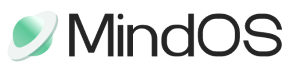

Leave a Reply