Do Friday afternoons have you scrambling to clear your inbox, or are you working late into the evening in a frenzy of emails? Imagine an email assistant AI that can give you control over your task list while also helping you craft responses to important messages. MindOS can not only help you reclaim your weekend but integrate with the rest of your working life to provide a stress-free 9-5 and beyond.
Each section below explores a feature this daily AI planner offers and how it can help you recover your workday. It’s time for your inbox to work with you, not against you.
Conquer Friday Email Overload With MindOS
As you get towards the last few hours of the week, fatigue starts to set in and your inbox begins to brim with urgent tasks. What you need is a last-minute Friday AI email assistant that can help you avoid this time pressure and end the week on a high note.

Beat the End-of-Week Email Rush
When working with MindOS, you can train it to understand your workflow through simple conversations. Over time, it will start to rank your messages based on the sender or content keywords. It will then prioritize messages based on those that mean the most to you at any given time.
MindOS uses language modeling to triage messages based on several different learned patterns. It contextualizes everything based on what it knows about how people talk. This offers you help with not only email categories but also organizing your inbox based on the nuances of office communication.
When it has worked out which messages are most important based on the mood of the emails, it can then offer them up to you as a matter of priority. In doing so, it saves you from missing a single important message.
MindOS: More Than a Simple AI Assistant
While many email tools offer basic filtering, MindOS is instead designed from the ground up to act as the best email AI assistant on the market. It acts as an intelligent email companion, a collaborative partner, and a digital twin for your professional memories.
Your Memory Twin
MindOS stores meeting notes, project updates, or client conversations with ease. It can then retrieve this information with simple queries, meaning there is no need to make complex email searches. MindOS will also use the data it gathers to unlock the potential of powerful features the more you use it.

Your Inbox Automation Powerhouse
With MindOS at your fingertips, you can let your email tasks handle themselves, allowing you to focus on the goals that matter. This requires no complex scripting, meaning anyone can use it. Simply talk to the AI using natural language to set up some simple “if this, then that” rules to trigger automated actions.

Over time, it will also create customized templates that mean you can complete tasks faster even when you do need to get involved.
This functionality is not limited to your email, either. MindOS can integrate its automation features with your calendar, task lists, and even external tools like CRMs.
Streamlining Your Email Experience
Organizing and responding to emails should never be the battle it sometimes turns into. The goal of MindOS is to shift your relationship with your inbox toward something more healthy. MindOS can give you the tools you need to improve the process while ensuring ease of use as well as time savings.
Message Summaries for Faster Response
Every second counts in the world of business, and receiving lengthy emails can often cause you a great burden. By engaging with an AI-driven solution, you can use its advanced language model to condense every message you receive. It will pass you all the most important information without sacrificing clarity.
If you feel you have missed something, inform the AI and next time it will ensure you receive all the information you deem important. You can also ask it to summarize more or less, creating snappy daily summaries or offering newsletter-style details.
This is not only limited to the text in an email, either. MindOS can handle attachments, including images, and offer brief descriptions of these and how they relate to the topic at hand.
AI Drafts to Cut Through Writer’s Block
Regardless of if you are starting from scratch or editing an existing message, MindOS can help you kickstart the writing process. It can make suggestions that help you cut through jargon while keeping your writing style intact. This advice will also align with your preferred voice and tone, creating a seamless experience for any reader.

Tone Analysis for Better Communication
The AI can go beyond the simple words you use and dissect any nuances in your draft. As such, it can detect if your email seems to have an unintended tone. It can then offer recommendations to prevent potential misunderstandings.
MindOS can also guide you towards a more professional or personable style. This can help you convey empathy, assertiveness, or appropriate formality. It can even do this in the context of a larger email conversation, suggesting changes that match the ongoing exchange.
Once you finish writing, you can then send the finished message itself via MindOS. You do not even need to open your email app.
Robust Integration with Gmail for a Unified Workflow
MindOS is not limited to being a simple, self-contained tool. You can integrate it into your existing digital habits, for example by acting as an AI email assistant in Gmail. You do not need to change the platform you use or learn a whole new inbox layout, as it can work with GMail’s existing features.
Automating Smart Labels and Filtering
As one example of what MindOS in Gmail offers, the AI will observe your actions as you both send and receive emails. It will then proactively make suggestions based on patterns in how you engage with your messages to help you save time in the future.
The AI app can categorize incoming messages for swift organization, even when they fall outside your existing rules. This way, your emails will always land in the right folder despite falling outside rigid expectations.
It can also detect things like promotional emails, subscriptions, or old threads and display these alone. In doing so, it can help you clean up your emails and remove spam from your life.
Managing Your Google Calendar with AI
MindOS can connect your inbox and your calendar closer than ever before. It offers insights like summaries and suggestions that can help you achieve a more cohesive workflow. As you communicate with your colleagues more, this ability only improves, leading to further refinement.
While MindOS will not take direct control of your calendar, it can help you make more informed scheduling decisions. It will base its advice not only on the calendar itself and your inbox but also its legacy of information about your habits.
For example, when a calendar invite lands in your inbox, MindOS can offer you details about the meeting for you to read, even if there is no official agenda. It will base this summary on past interactions, files, and memories it associates with the attendees. This allows you to be ready for whatever the meeting might entail.
If emails contain actionable items you must complete by a specific date, MindOS can create a calendar reminder. This way, you will never miss a follow-up or deadline.
Another benefit the AI can give is the ability to inform you of potential scheduling conflicts. Even if you do not have an official meeting listed in your calendar for something, MindOS can inform you when someone suggests a time for an activity. This can help you with ad-hoc plans and preparations for future organization.
Beyond the Inbox: MindOS as a Productivity Savior

When developing MindOS, we ensure we remember that your email is only one small part of a larger workday. This is why we incorporate many other features to create more of a holistic view of work management.
The AI can use:
- Task lists
- Note-taking tools and memories
- Email integrations
- Your Google Contacts
- Realtime Internet data
…as well as many other sources to ensure your plans remain up-to-date. With a simple query, MindOS can tell you when the best times for breaks in your day could be, or when you might want to take a break.
It can even make suggestions of where you might want to eat during your lunch based on what is open when you plan to leave the office. Or, if you are too busy to step outside, MindOS can advise you on where you should order takeout from.
Automated Schedule Updates and Reminders
MindOS can use your calendar, email, and other sources of data as a personal command center and knowledge base. This means it can update events and adjust email reminders in realtime to ensure you always have the latest information.
Such changes will not only relate to explicit updates, either, as MindOS can remain aware of the context of messages you receive. It can offer you requests for follow-ups or suggest relevant emails you may want to be aware of when meetings change.
Proactive Daily Update Briefings
You may be the type of person who needs several different email information sources to keep up with your industry. MindOS solves that by offering you a daily blast that can give you a summary of all the topics that mean the most to you.
This focused information also helps you avoid clickbait, keeping any updates to only the facts as sources report them. This can even go further than news stories, too. MindOS can include podcast summaries, social media discussions, and even video content briefs in its daily update.
Tailoring Your AI for the Perfect Email Experience
MindOS works from the ground up to provide you with the best personal experience with an email assistant. The idea of one-size-fits-all software is now outdated, and this AI can instead learn how you work best through collaboration. As MindOS offers you proactive suggestions, accept or pass on them to teach the app how to help you in the best way possible.
Defining the Persona and Voice of Your AI Companion
As you continue with discussions, you can guide your email AI toward a communication style that helps you the most. Whether that is a little more casual and friendly, or utilitarian and concise is up to you.
Building a Custom Knowledge Base
Every business is different, and when it comes to employees this is even more true. MindOS has the potential to contain information that is not only unique to your industry but also to your whole company as well as you personally.
Whether you upload files to its database or offer links to websites, the AI can build up its understanding of what you do over time. This allows you to refer to specific projects or individuals, knowing it will understand the context of what you are talking about.
Secure and Private Workflow Help
It is important to understand that MindOS treats your security with the seriousness it deserves. Your emails, for example, are never looked at for any purpose other than to allow the AI to perform its role.
Due to rigorous privacy policies, you can also have the reassurance that this AI email tool will keep up with industry standards. These include recent legislation such as GDPR and other international certifications.
MindOS also offers the reassurance that it will never sell or share your email data. This way, you can feel safe engaging with its features, knowing your conversations will not be exploited.
End-to-End Encryption
All data that MindOS carries uses AES-256 encryption. This ensures your data receives high-quality security against unauthorized data access. This is one of the most reliable forms of data security, used by companies the world over.
The encryption key is also handled by a third party. This means not even MindOS staff can look at your private data.
Is MindOS Truly the Best Email Assistant AI?
When looking for the best AI assistant for email, you need to know it will do exactly what you need. MindOS’ wide focus and deep integration both mean that it can solve many of your daily problems with minimal setup.
The app’s seamless Gmail integration combines with:
- Productivity enhancement
- Comprehensive memory management
- News and industry update features
Leveraging each of these means MindOS can act as a hub for your working day while also reducing the amount of work you need to perform.
Pre-Built AI Minds for Email Tasks
MindOS already contains a wide variety of AI minds you can use to customize your experience. This diversity means the app can resolve any niche problem that appears in your inbox. It also prevents the need to reinvent the wheel, as these pre-trained minds can target specific needs.
The Power of Collaborative AI
MindOS shares a comprehensive knowledge base among its many functions. Due to this shared data, MindOS goes beyond being a simple personal AI assistant. It can:
- Empower a team-wide inbox experience
- Foster shared collaborative workspaces
- Streamline your whole company’s workflows
Its knowledge base means that the power of MindOS only grows with the more people who use it.
MindOS as the Budget-Friendly Email Champion
From day one, the capabilities of this digital collaboration tool prove you are getting the best AI email assistant for free. Its robust features make it accessible even for those on a budget.
Free Features vs Paid Tiers
You do not need to crack open your wallet to receive the core features of MindOS. The free tier allows you to use its:
- Personal Knowledge Base
- MindOS Skills
- Structured Memory Recollection Features
The Pro level and beyond offer you access to new features as well as unlimited prompt credits each month. While upgrading means you can use MindOS more comprehensively, the free tier will enable a vast amount of usability for the average user.
Scales to Fit Your Needs
Both individuals and businesses can find solutions in MindOS at a price point that fits their usage level. If you need to equip a larger team with what MindOS has to offer, you can even get in contact and discuss your options.
MindOS Leading the Way in the Future of Email
The daily email battle is something every professional used to endure, but no longer. MindOS promises an end to the overwhelming deluge of unnecessary messages. From acting as a powerful email assistant AI to planning the rest of your working day, it offers both utility and personalization.
If you are ready to get back to a level of clarity you never thought you’d witness in your email, take a look at what MindOS has to offer. Get involved by signing up for the best email AI assistant available and start organizing your whole life today.
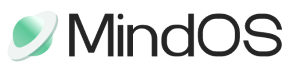

Leave a Reply